AYN Loki Max¶
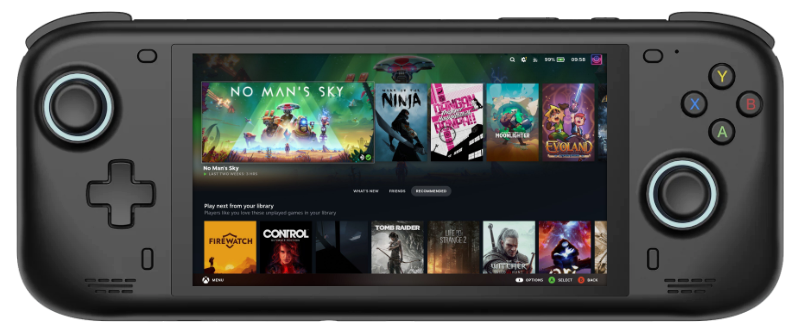
Features¶
| Feature | Notes |
|---|---|
| SteamFork can be run from an SD Card, USB Drive or installed directly to the internal NVME. When installed directly to the NVME; an SD Card can be used for game storage. |
|
Can be turned on in Steam OS under Main Menu > Network Settings. |
|
| Supports bluetooth audio and controllers. | |
| Managed automatically. | |
| Can be set globally, per system or per game. Requires the SimpleDeckyTDP plugin. | |
| Enables the device rumble motor in emulators that support it. | |
| Disabled on startup. Requires the HueSync plugin for additional RGB control. |
Function Buttons¶
| Button | Function |
|---|---|
| Home | Guide Steam Menu) |
| LCC (Turbo) | Quick Access Menu) |
| M1 | R3 |
| M2 | L3 |
Notes¶
Installation¶
Download the latest AMD64 version of SteamFork from the button below and follow the instructions listed on the Install page.
Booting from an external drive (USB or SD Card)¶
In order to launch SteamFork from an external drive you will need to first change the boot order in the BIOS.
During boot you can enter the bios by either (1) holding the
In the bios; navigate to the Boot menu and then change the boot order to prioritize the SD card or USB Drive under Boot Order Priorities. Then go Save & Exit and select the Save Changes and Exit option. This change will persist through all reboots. If you want to boot into Windows simply remove the SD Card or USB drive.

